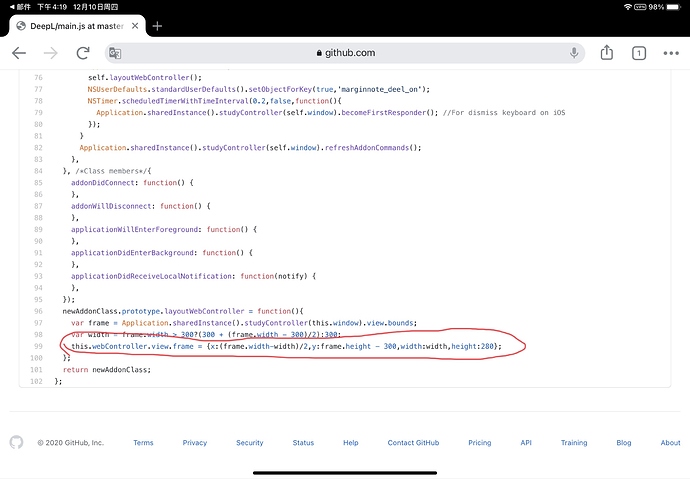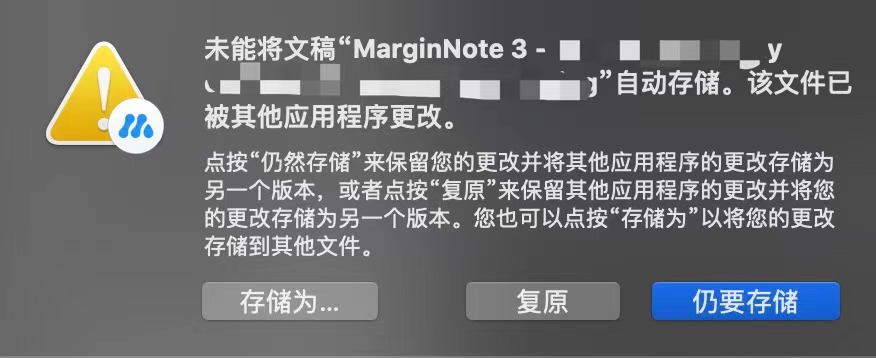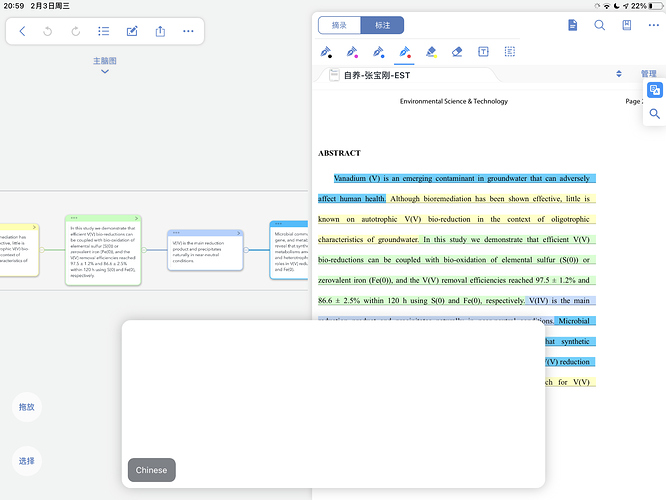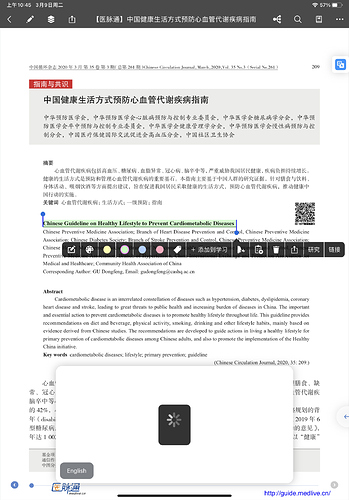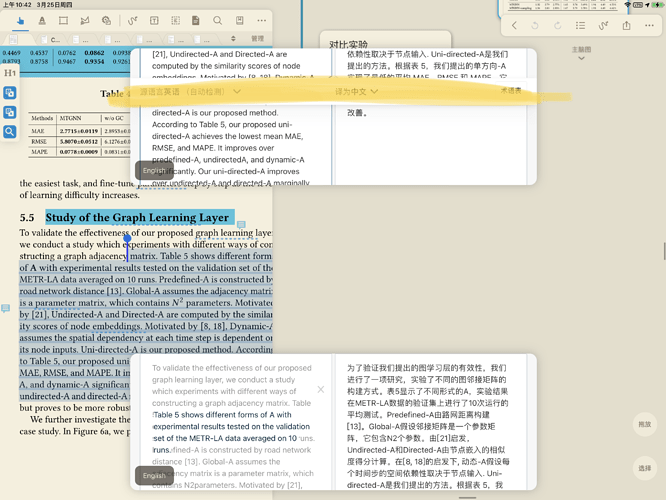很好的一个想法和插件,然而被这愚蠢的2秒自动定位到第一行给毁了。翻译稍长一点想复制某个内容时候,还没等选中就自动跳回第一行了……
我甚至无法理解这个设计的初衷
我修改了他的源码,可以不自动跳回了。但是没有去了解官方是否允许用户把这样的插件发布在社区,需要的话私发给你。
为什么加载不出来啊是哪里有错误吗
可以把你修改的文件发给我吗?还有我想问一下你知道如何修改翻译框的位置吗?我想把翻译框移到上面,否则选中翻译框的内容时会被输入法挡住。。
为什么我想调试deepl的源码,添加了Application.sharedInstance().alert(“hello world!”);和Application.sharedInstance().showHUD(‘1111’,self.view.window,2);但是一点用都没有,有人能解释一下吗?ipad屏幕上都没有输出我想要的内容。
toggleTranslate: function(sender) {
if(self.webController.view.window){
self.webController.view.removeFromSuperview();
NSUserDefaults.standardUserDefaults().setObjectForKey(false,‘myaddon’);
Application.sharedInstance().alert(“hello world!”);
Application.sharedInstance().showHUD(‘1111’,self.view.window,2);
}
else{
Application.sharedInstance().studyController(self.window).view.addSubview(self.webController.view);
Application.sharedInstance().alert(“hello world2!”);
Application.sharedInstance().showHUD(‘22222’,self.view.window,2);
self.layoutWebController();
Application.sharedInstance().showHUD(‘2’,self.window,2);
NSUserDefaults.standardUserDefaults().setObjectForKey(true,‘myaddon’);
NSTimer.scheduledTimerWithTimeInterval(0.2,false,function(){
Application.sharedInstance().studyController(self.window).becomeFirstResponder(); //For dismiss keyboard on iOS
});
}
Application.sharedInstance().studyController(self.window).refreshAddonCommands();
}
deepl-user-modified-version.mnaddon (6.4 KB)
这个修改后可以不自动跳转回首行的,需要开启允许未知来源的插件(我只是注释了计时器相关部分的源码,没做其它任何更改,可以放心用)
成功修改官方deepl插件,不会自动跳转,只在划词重新翻译后跳转,同时,将翻译窗口由最底下移至上面,这样弹出输入法的时候可以不会遮挡窗口。如果需要使用需要开启“允许加载未经认证的插件”。DeepL-master.mnaddon (5.0 KB)
你好,我想问一下查词之后页面总是会自动跳转到中英对照那里是什么情况呀,想要查看一下其他的用法都不可以。
你可以尝试一下我修改后的插件
使用这个插件后,打开脑图编辑就总是显示该文件已被其他应用程序更改,只有我有这种情况吗
同感,希望可以开启翻译后自动隐藏到边栏功能。
您好,我有两个小问题或建议。
1下拉时松手会自动跳回顶部
2希望能够实现位置可移动,当前插件窗口所在位置刚好是文件文本位置,而且挡住了近三分之一
跳来跳去的大伙真的能用下去?
![]()
![]()
![]()
(