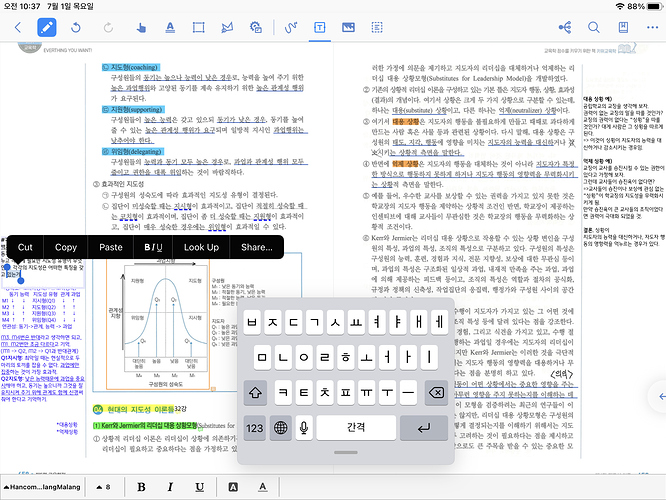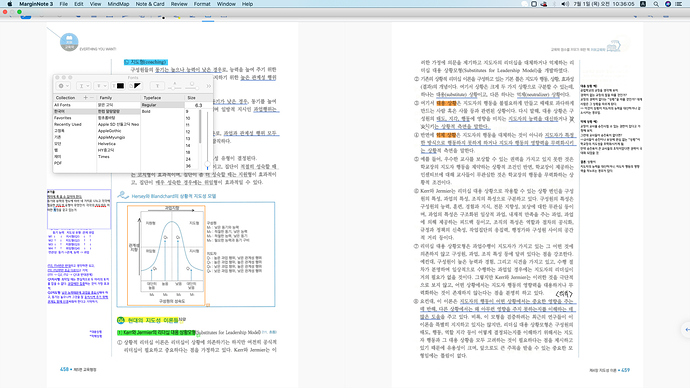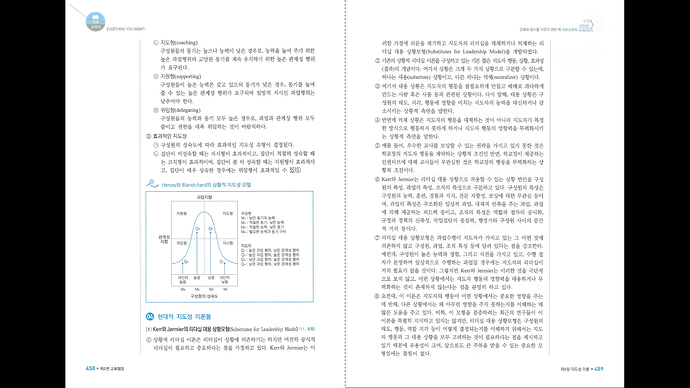There are two problems.
I’m trying out the trial version to see if it’s okay to buy a MN3 for Mac, but I’ve found a fatal problem.
- Font sizes appear different on iPad and Mac. If you look at the screenshots, I have set the font size to 8 on iPad, but when viewed on Mac it shows as 6.3. I can’t edit on my Mac because the font size doesn’t match. This is because the text is not organized as intended when viewed on other devices.
- The quality of scan pdf on Mac is too poor. This is a screen shot I took while watching on a 1080p monitor. If you compare it to the iPad screenshot, you can see that the text is very blurry.
If these two issues are resolved, I’m thinking of buying a MN3 for Mac. Please solve it quickly.
Hello
1. Marginnote里面有一个全局的字体的调整,你可以尝试调整一下。就是在设置中。但是经过了解,这个可能就是这种情况了,暂时没办法解决。
2.模糊的原因是电脑的屏幕大了,所以就不精细了。
Kind Regards,
MarginNote-Aric
Support Team
-
Isn’t the font size in the settings only applies to the mind map comment font size? This bug is fatal. Don’t have a solution plan? I must use a textbox and it should look the same on mac and ipad.
-
My monitor is 15.4 inch. It’s not big. Also, when viewed in Adobe Acrobat, documents are clearly visible in FHD. This picture is the quality of a document executed in full screen in Adobe Acrobat. The resolution of the scanned page in my pdf is 2217x3076 (300dpi). Isn’t it normal for the pdf to be displayed clearly because it is higher than the FHD resolution?
please answer about my question.
Hello
您好,是这样的,那个字体的大小可能暂时没办法统一了,这个只能后期进行处理了,
关于PDF模糊的问题。我也很关心,请问你可以把PDF发给我看一下吗?但是这个也只能暂时记录这个情况。因为目前使用的是apple的PDFkit。为了软件的稳定性,可能目前不会进行修改,但是后期我们将会进行相关的技术改进。
Kind Regards,
MarginNote-Aric
Support Team