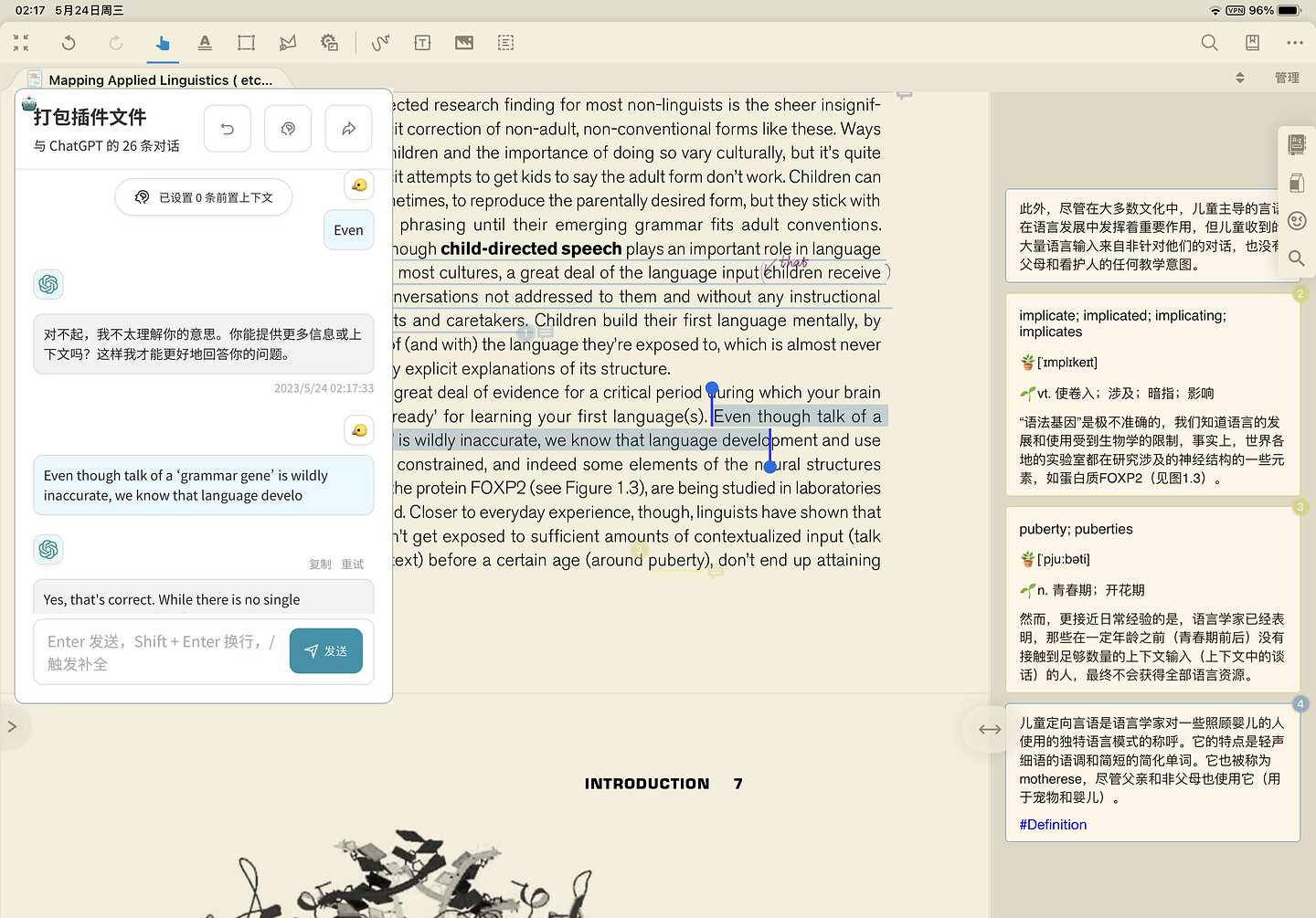研究了很久,现在终于学会用指令压缩啦!感谢荣哥附在下面的命令(对小白很友好!)
目前产生了新的问题,就是chat聊天框对于选择的文字内容有些过于敏感,已经打开了摘录时在执行,但好像不适用于聊天框,选择文字内容不全时就会自动生成聊天,导致聊天内容有些繁杂,详情可见图。不知是否有什么解决方法![]()
我能想到的方法:
- 在设置面板加个开关? 缺点是每次切换, 都要操作很多步.
- 或点击左上角"
 "最小化时取消自动发送.
"最小化时取消自动发送.
我更偏向第 2 个选项.
另外, 官方 OhMyMn 已经支持 AI 插件(他们自己写的, 和 AIAssistant 界面完全不一样).
谢谢荣哥!第二点最小化取消自动发送很不错,这会在后续更新中优化嘛
已经更新. 更新版本的下载链接在 1 楼最顶部.
哇感谢荣哥!!问题已经解决啦,新版本体验很不戳 ![]()
这个插件太牛了!请问能否在ohMyMn的本地数据库版本基础上再改一下,因为还想用autocomplete功能,这个需要本地数据库版本。非常感谢!
因为每次打包过的插件很大, 上传比较麻烦, 所以你可以自己下载后自己打包, 上面的回复中有打包教程, 很简单的.
再发下打包步骤:
- 下载本插件, 比如下载到"下载"目录.
- 将插件解压: MarginNote 插件包其实是一个
zip格式文件, 你把它的后缀改为zip, 解压, 得到文件夹ohmymn_v4_1_1, 比如直接把ohmymn_v4_1_1_unsigned_AIAssistant_with_Chat.mnaddon重命名为ohmymn_v4_1_1_unsigned_AIAssistant_with_Chat.zip, 解压, 得到文件夹ohmymn_v4_1_1. - 把离线包
AutoCompleteData.zip放进ohmymn_v4_1_1中. - 打开
iTerm, 在打开的界面输入以下命令(假设插件文件夹在下载目录, 那么对应的路径就是~/Downloads/ohmymn_v4_1_1), 把包含离线包的文件夹用以下命令打包回插件.
好的,我试试看,谢谢
请教一下,现在API是否不可用了?怎么老出这个错?
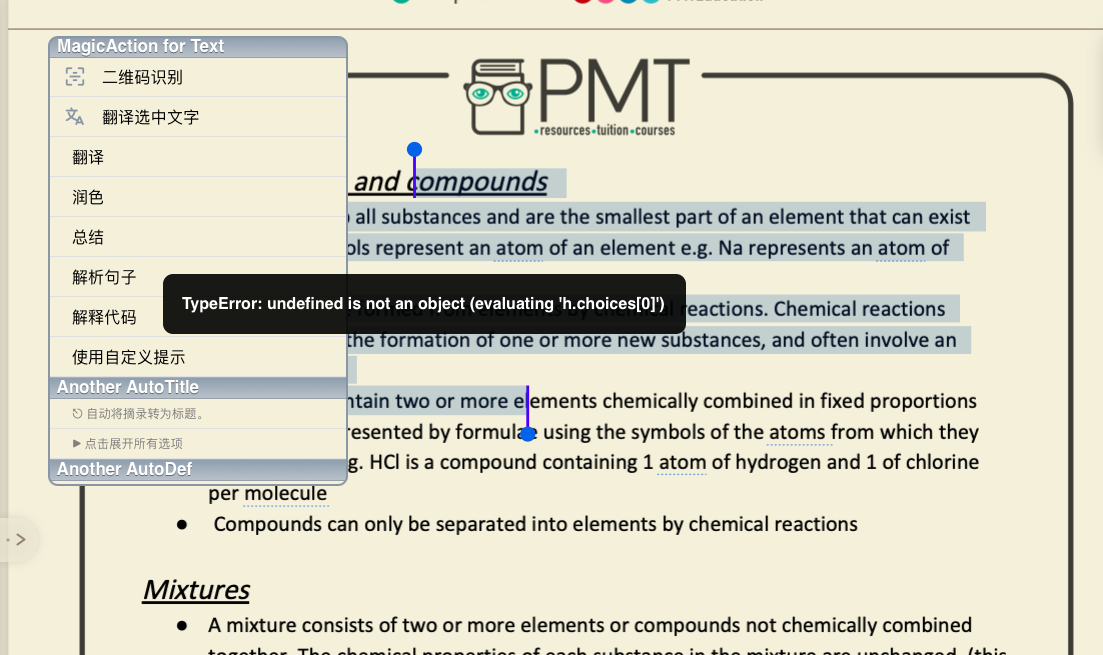
上面更新了更详细的打包教程, 希望能帮到你.
关于错误提示, 我这边刚试了一下, 目前我这边还是可以使用, 你给出的错误信息表示, 服务器没有返回内容, 原因有可能是 Key 过期了或填错了, 也有可能是网络超时了, 先登录https://platform.openai.com/account/usage 看看 API Key 是否过期或账户欠费, 如果都没有的话, 再使用 API Key 填入其它免费软件上试试看, 比如 OpenCat, PopChaaat, 这两个软件都可以从 AppStore 中下载安装, 如果在这两个软件上使用都没问题, 我再排查一下吧.
非常感谢详细的教程!
你好 我想问一下,我已经部署成功了,把链接替换成我部署好的链接后再次打开窗口为什么chat界面还是最开始的版本呢
已经修复这个问题, 下载链接在一楼最顶部.
will the vercel app store the API Key in its server cache ??
I don’t want to expose my openai api keys
Although I am not very familiar with Next.js, from my previous programming experiences, I understand that the server-side code is typically located in the app/api directory and consists of approximately 200 lines of code. After reviewing this code, I did not come across any indications of API key storage or caching on the server-side (although I cannot be completely certain). Additionally, it is recommended that you deploy the server yourself, which is a straightforward process (with one-click deployment). If you are interested in exploring the source code for the chat feature, it can be found at https://github.com/zzhirong/ChatGPT-Next-Web-AIAssistant.
thanks I was able to host my own deployment and this works flawlessly. Good work.
Also I have a few questions:
- Can you give a little reference on what OpenCat is so I can read about it.
- How can I use CustomPrompt function ? and where do I put my custom prompt ?
- When I disable “Auto Run When Excerpting” I am unable to manually run AIAssistant to do the actions, is there a way to manually run it ?
1.Can you give a little reference on what OpenCat is so I can read about it.
OpenCat is a native iOS/Mac AI chat app with similar functions to “Chat On Note” feature that can be downloaded through the App Store. Please note that the “Send selection to OpenCat” function is implemented through calling the URL Scheme of OpenCat, which is a Pro feature that requires payment. There is a bug that you cannot specify the conversation, so you need to leave the “Conversation Title in OpenCat” field empty. Therefore, I developed the “Chat On Note” feature.
2.How can I use CustomPrompt function ? and where do I put my custom prompt ?
To use the CustomPrompt function, follow these steps:
- Fill in your prompt in the “Custom Prompt” field, located just below the “API Key” field. Make sure to press the “Enter” key after inputting the prompt.
- Select the “CustomPrompt” option in the “Function”.
3.When I disable “Auto Run When Excerpting” I am unable to manually run AIAssistant to do the actions, is there a way to manually run it ?
There are five options:
- You can click the “Processing Excerpt with AI” button found in the “MagicAction For Card” section when a card is selected.
- Use the “Translate/Polish/Summarize/Analyze/Explain Code” functions in the “MagicAction For Text” section of the OhMyMn panel when some text is selected.
- Use the “Translate on Selection” feature when you don’t want to save the result. For example, if you just want to view the translation for fast reading.
- Use the “Chat On Note” feature. You can click on the robot icon on the top left corner of the chat window to minimize the window and temporarily disable sending the selected text to the Chat window.
- Send the selection to OpenCat for further interaction processing (not recommended unless you have purchased OpenCat Pro features).
怎么关闭这个插件,那个窗口一直悬浮在那,关都关不掉
能截个图么? 你说的是右边那个笑脸的图标还是左边那个机器人图标? 如果是第一个的话, 需要卸载插件, 在 MarginNote 的插件管理中心中把插件卸载就可以了, 如果是第二个的话, 需要关闭在设置面板中关闭 ChatOnNote 功能.
为什么我输入api后调用的是gpt3,开了gpt4 plus